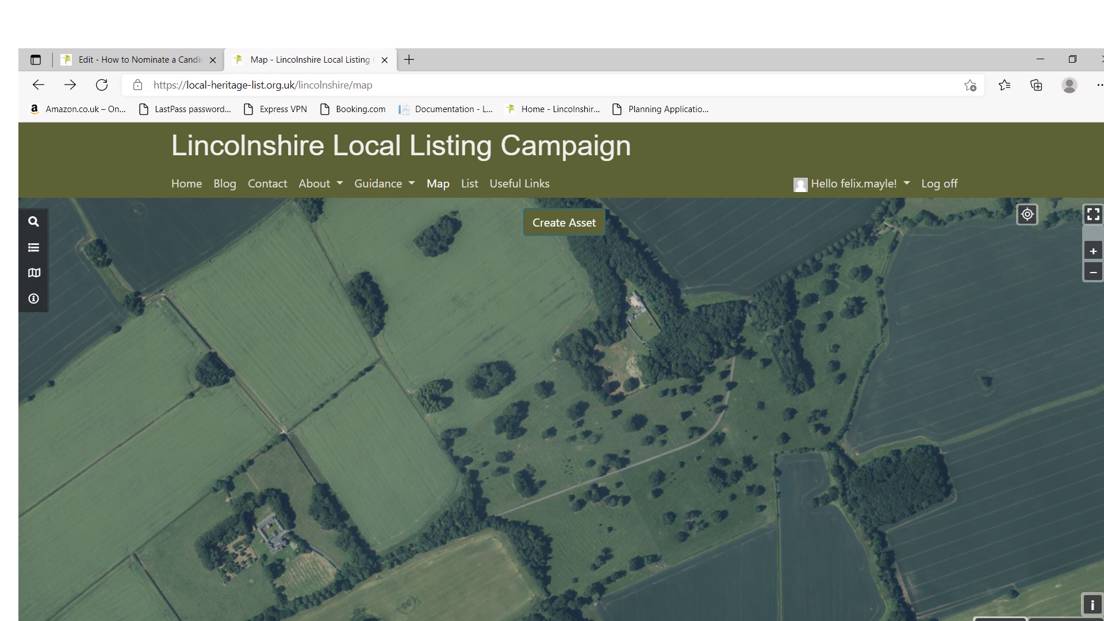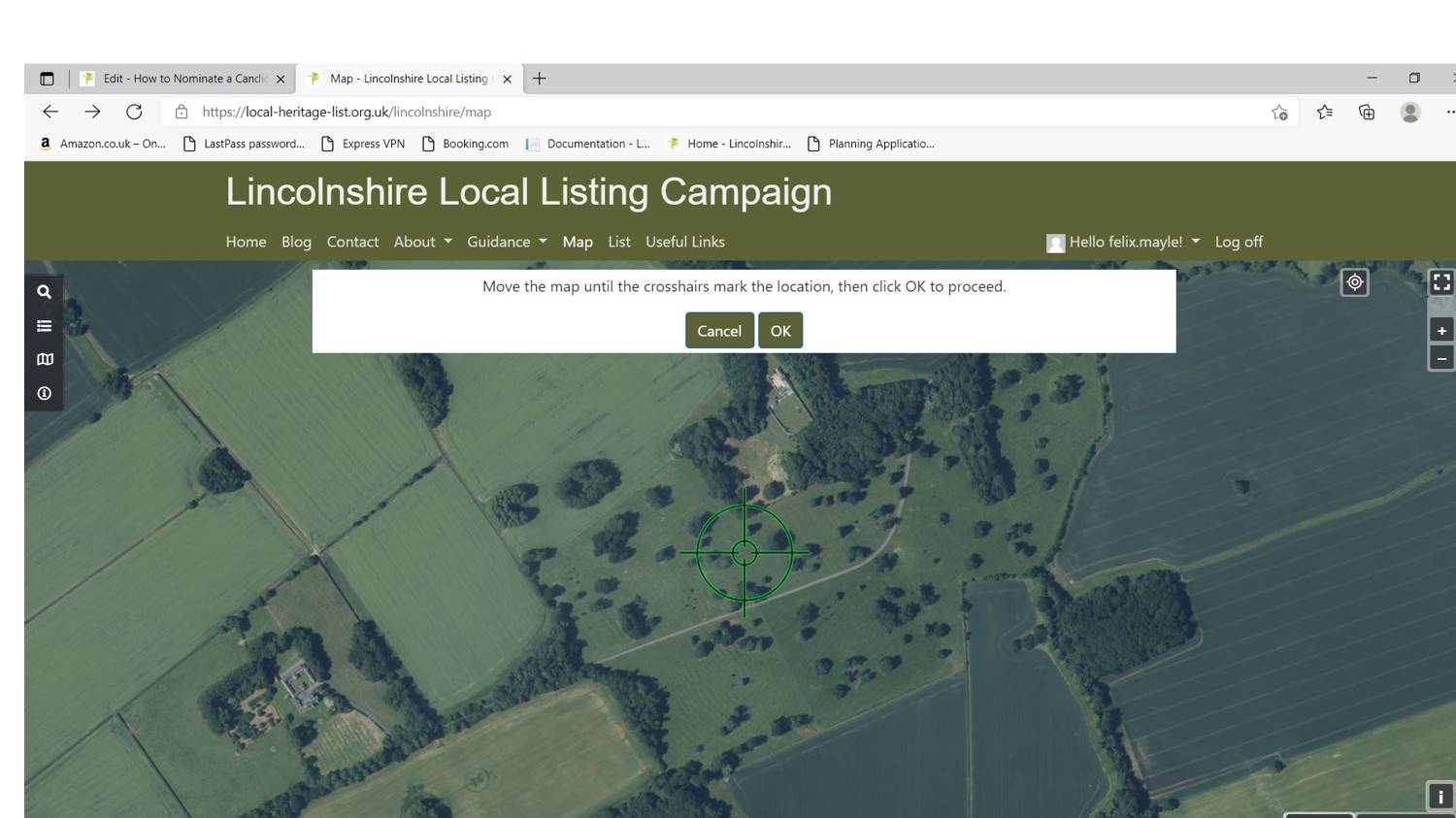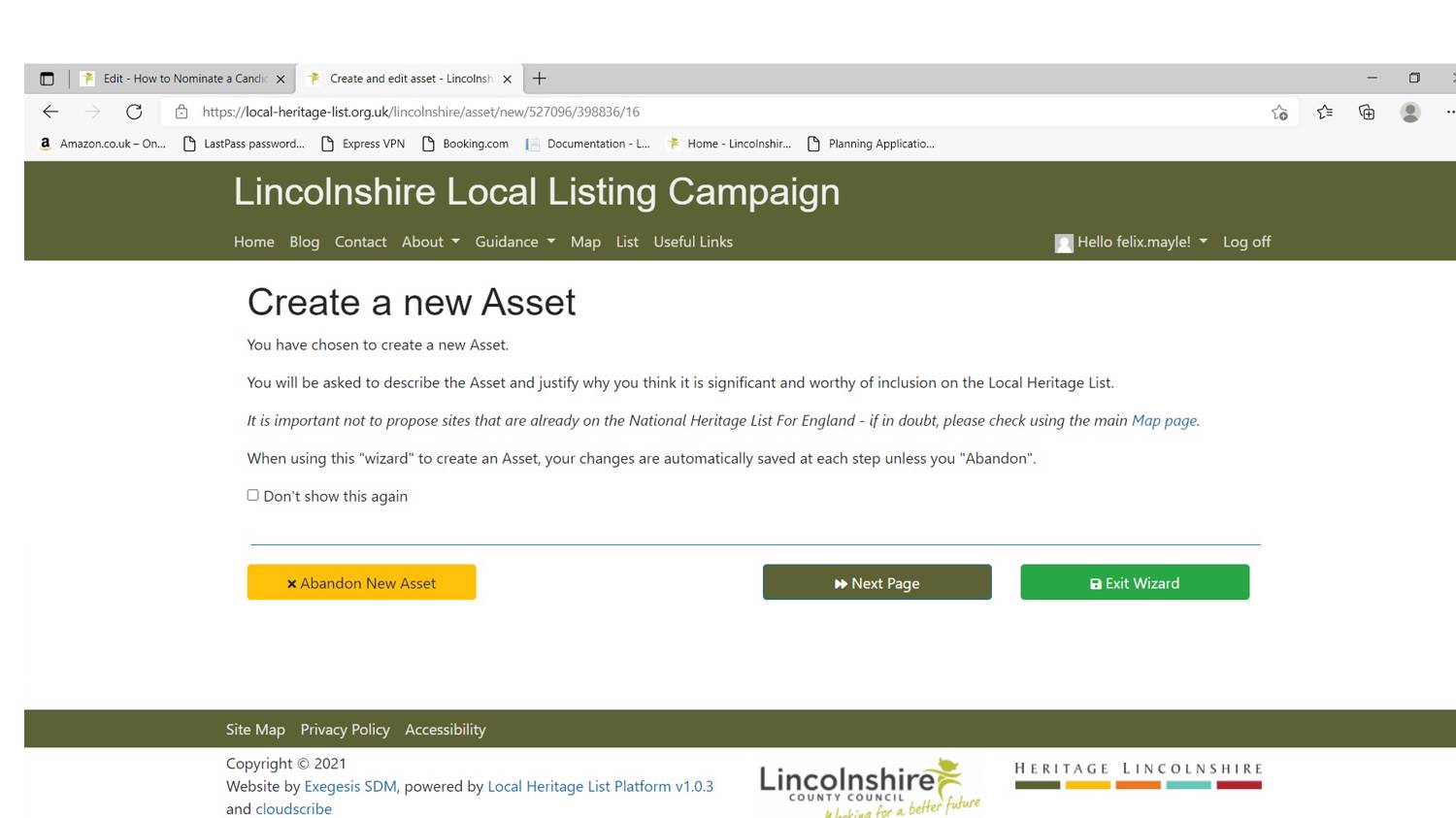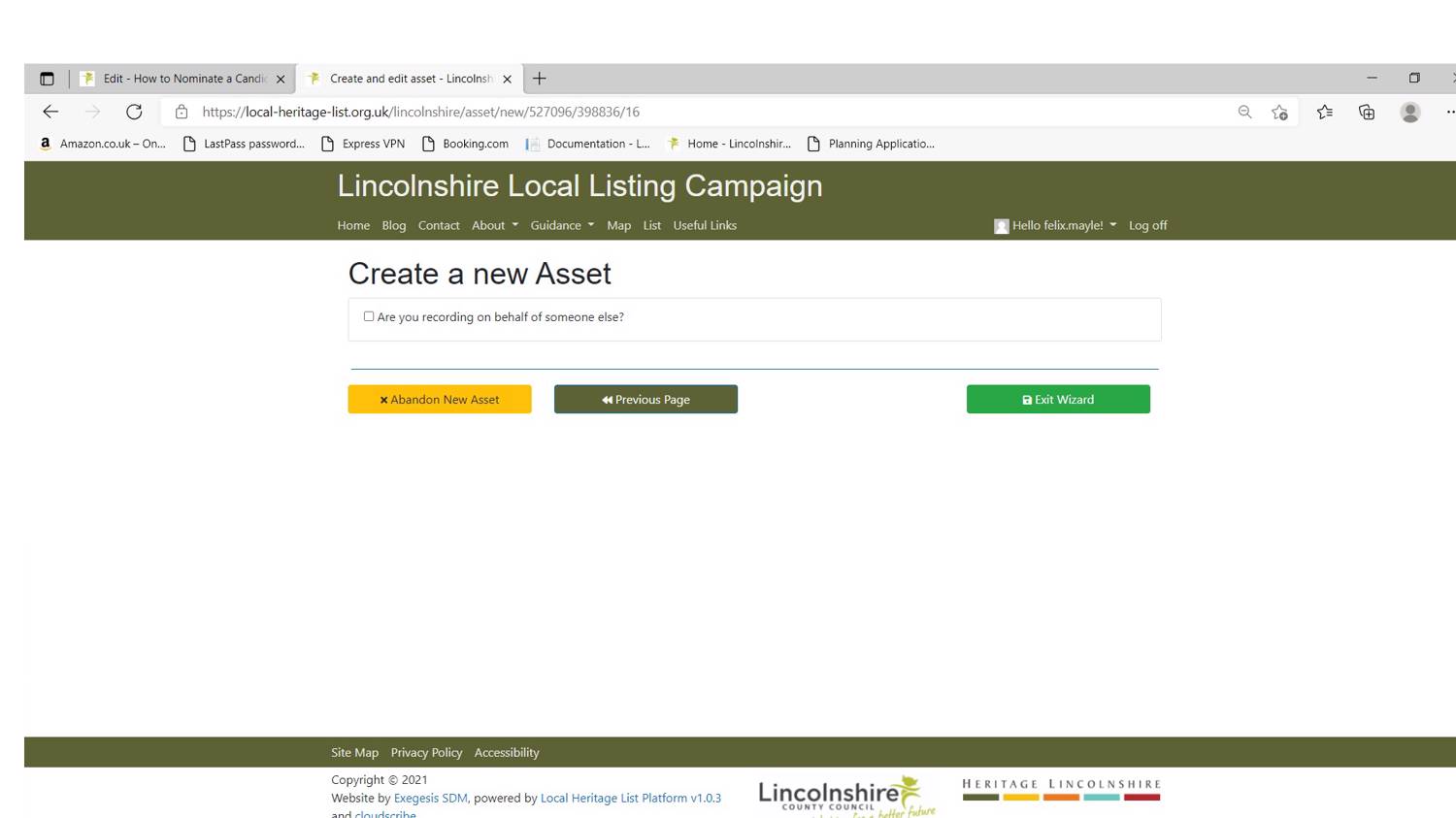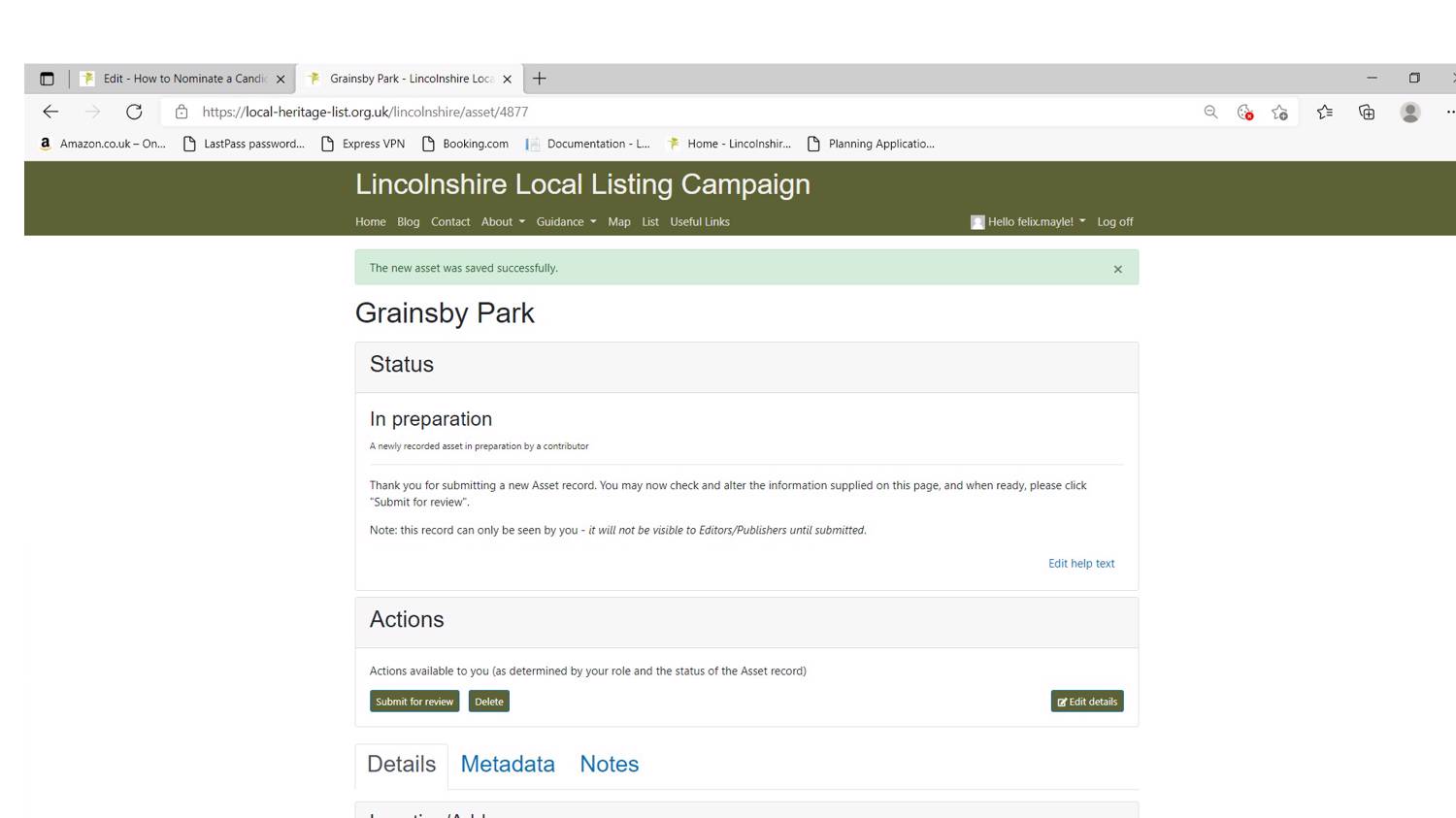You must first Register on the website and then Login with your chosen account information. You then have two choices to make a nomination using either the List or the Map.
The following images will guide you through each page of the Map method, additionally there is a Wizard tool that will guide you through the process, so there is no need to refer to this document at the same time. The List method differs only that is accessed via the List page but will direct you to the same Wizard tool.
Please click on the images in the gallery below to enlarge them.
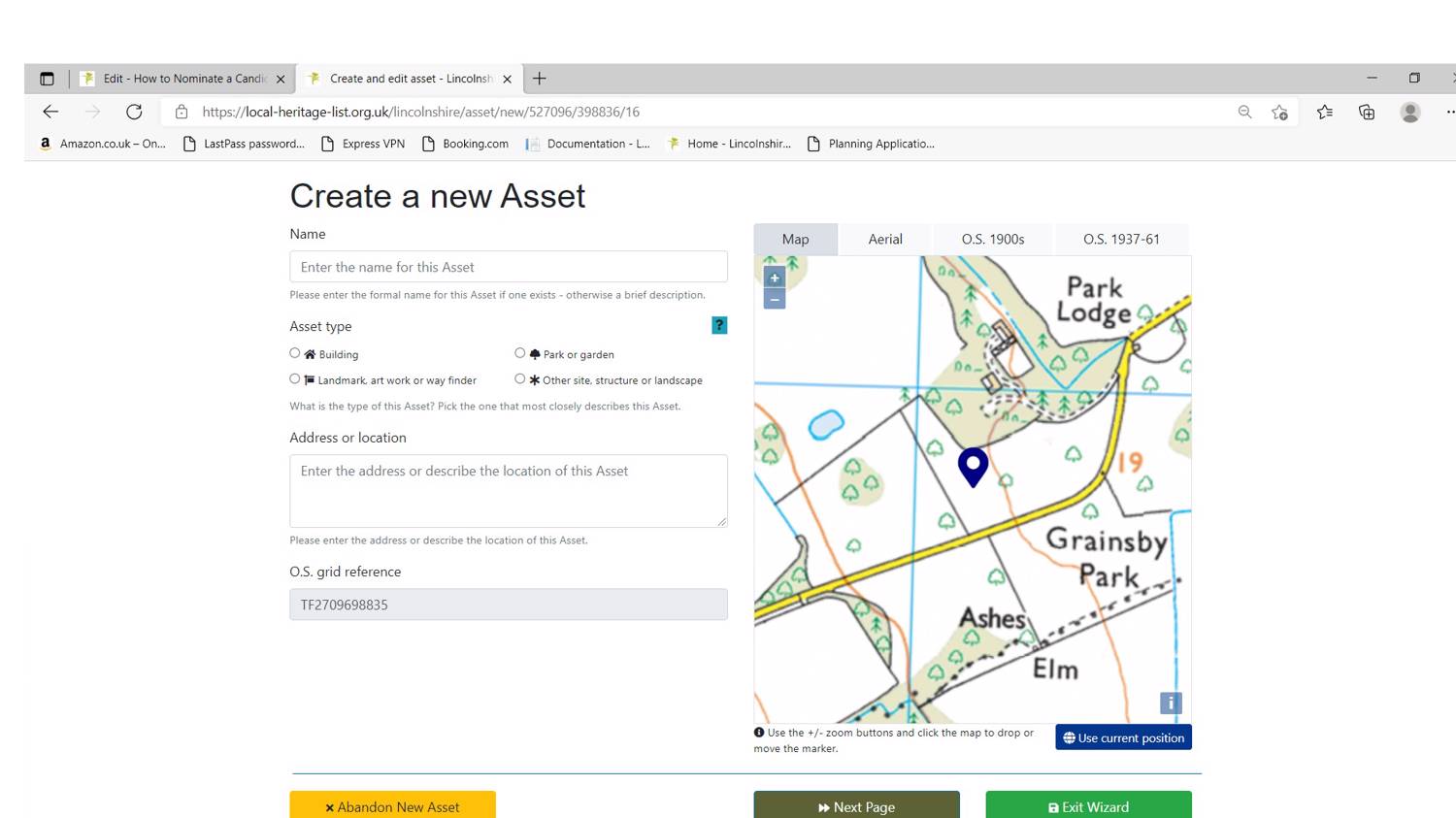 Enter Basic Information
Add the Name and Address / Location details here. Using the Map method automatically works out the Grid Reference.
Enter Basic Information
Add the Name and Address / Location details here. Using the Map method automatically works out the Grid Reference.
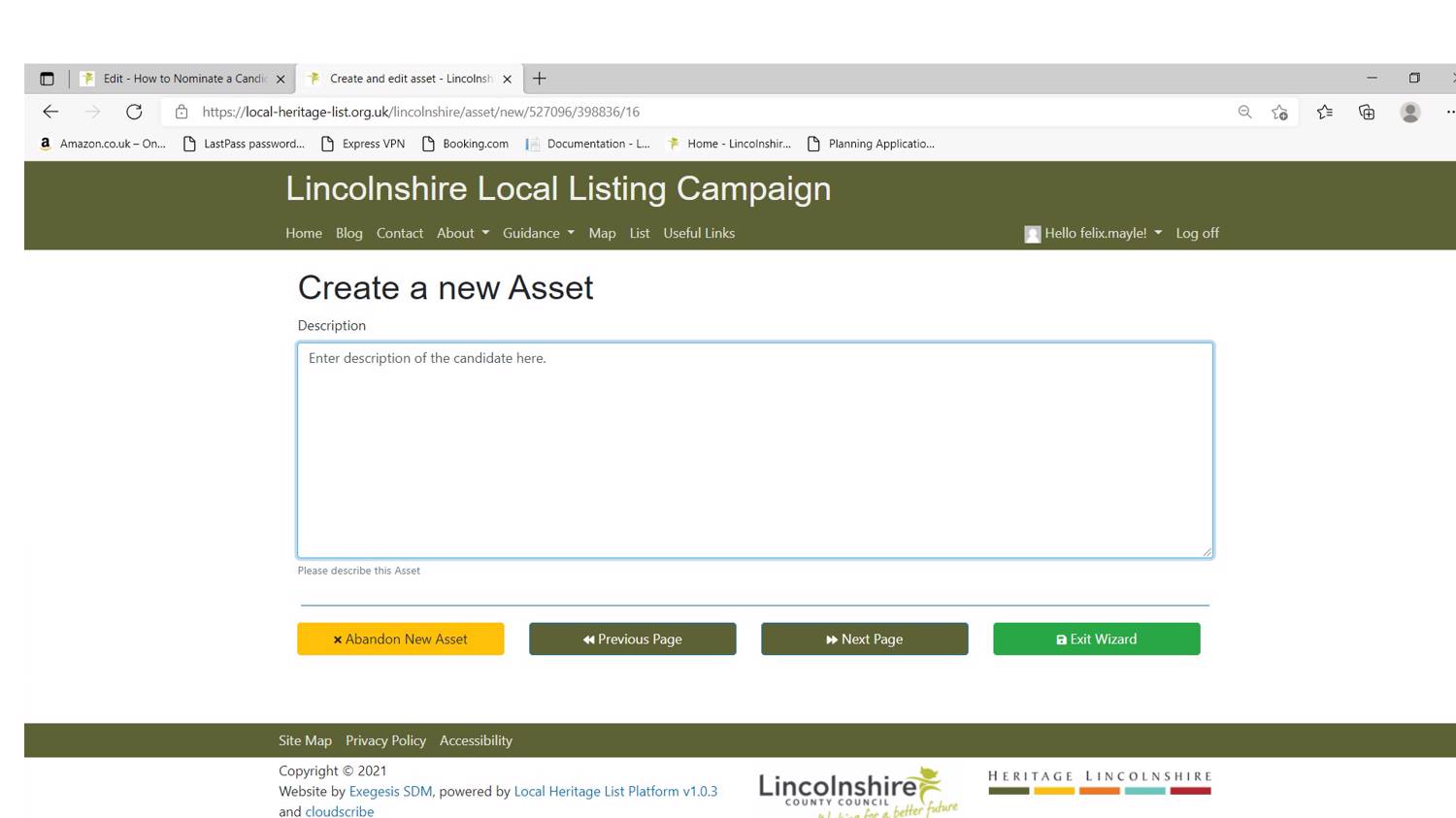 Describe it
Add a description of the candidate site. Add as much information as you can here, including any Links or References to any sources used.
Describe it
Add a description of the candidate site. Add as much information as you can here, including any Links or References to any sources used.
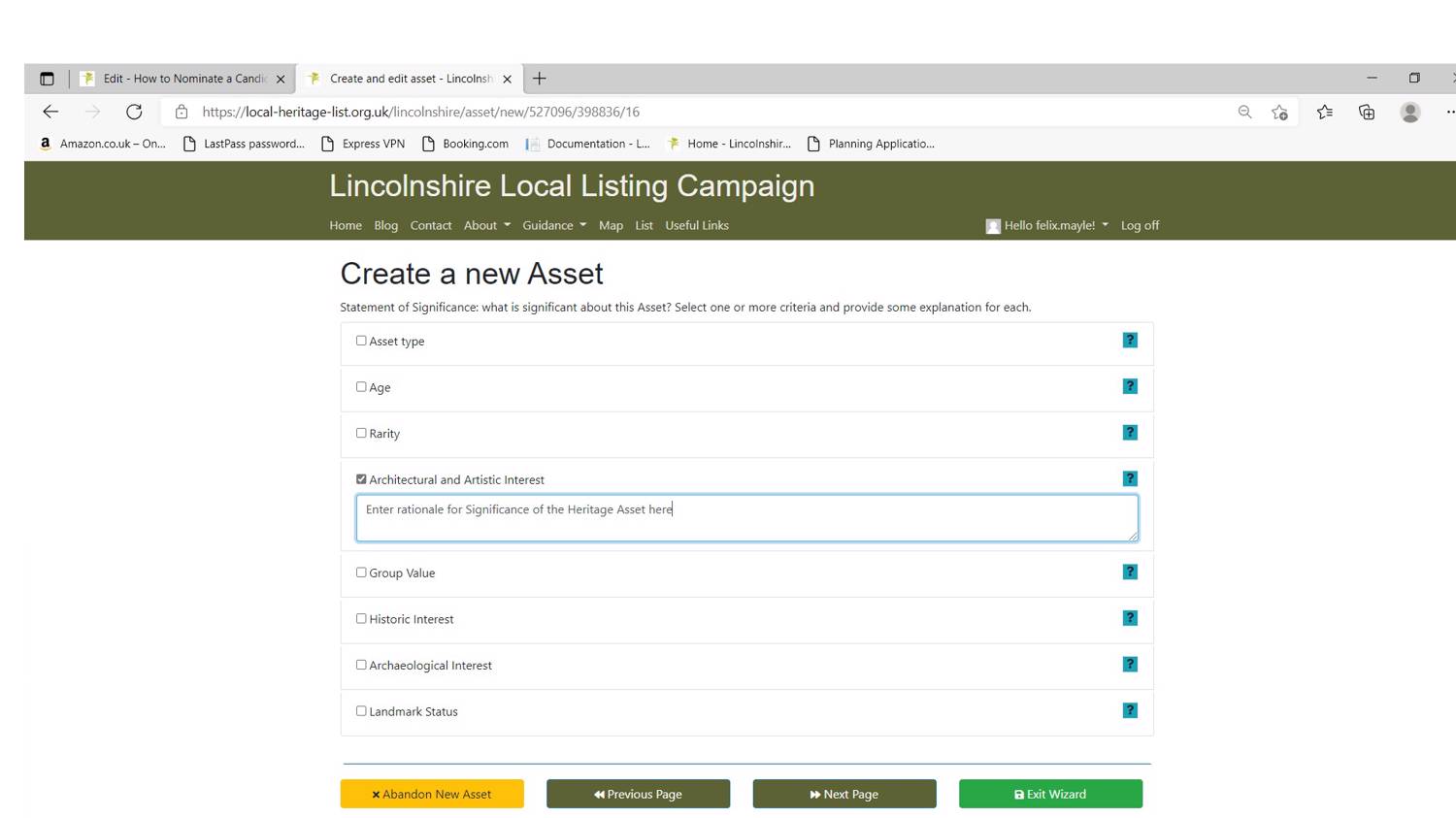 Why is it Significant
Choose the tick boxes for the types of heritage interest your candidate has. Once chosen, please use these free text areas to tell us why you think the site is significant and should be included on a Local List of Heritage Assets.
Why is it Significant
Choose the tick boxes for the types of heritage interest your candidate has. Once chosen, please use these free text areas to tell us why you think the site is significant and should be included on a Local List of Heritage Assets.
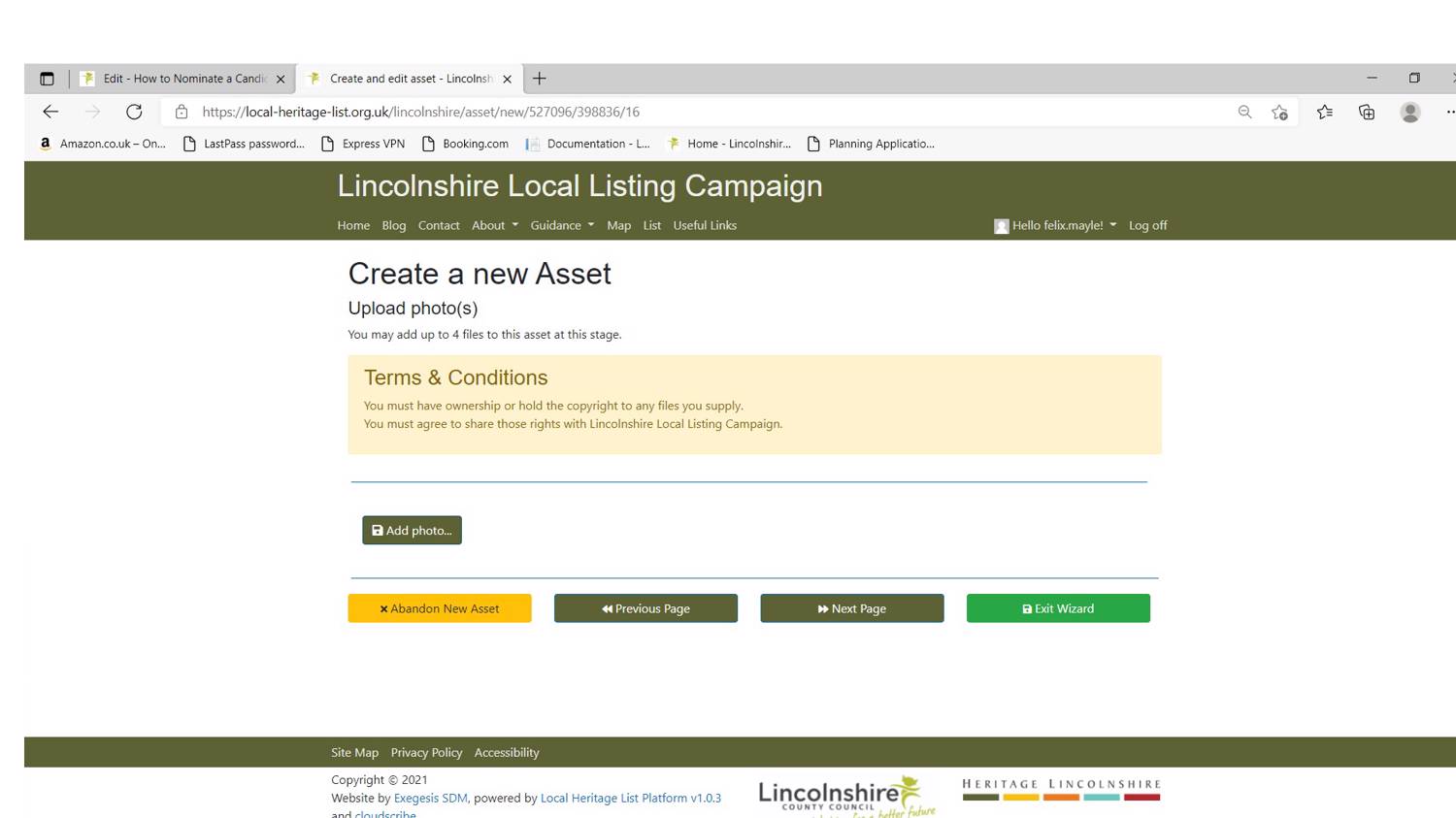 Upload Photographs
Upload any images or photographs of the candidate site here. The more images you can provide, the better.
Upload Photographs
Upload any images or photographs of the candidate site here. The more images you can provide, the better.
Once you have submitted your candidate for review, Project Staff will be alerted and your submission will be reviewed, you may have this returned to you if it is felt more information is needed, otherwise, submissions will be compiled and forwarded to the respective Local Planning Authority for Assessment.