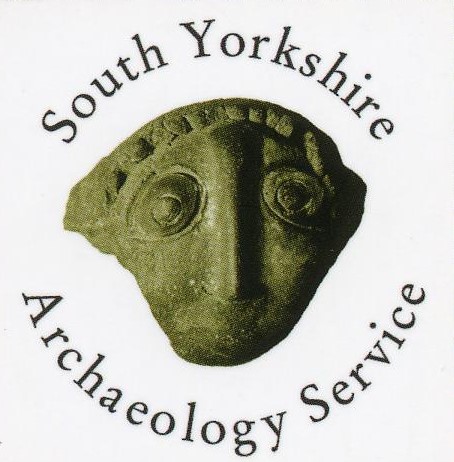Current Candidates for Assessment
Before the Assessment Panel meets to consider each round of candidates, there is a period of public consultation where everyone is invited to make comments or submit additional information on any of the assets nominated. These comments can then be taken into account by the members of the assessment panel and used during the meeting to aid in the decision making. These comments will remain visible on the final entry.
Click on the links below to learn more about the candidates currently up for assessment. If you would like to comment or give further information on these assets, but are not a registered user, please use the contact form or email syorks.archservice@sheffield.gov.uk before the last day of the consultation period on the 27th May 2024.
Candidates nominated for the current round of assessment;
Barnsley Doncaster Sheffield
(Note: there are no nominations for Rotherham this round)
Registered users of the website can see all the current nominations by viewing the Map or List pages and filtering the list by status. This filter allows you to look at the assets on the list based on what stage of the local listing process they are at, from nomination, through assessment to being formally listed. Below is an outline of what each stage of an asset's journey means when using the 'status' filter on the list page:
In Preparation – this means that the nominator is still completing the nomination form for an asset and nobody else is able to view the entry.
Pre-Candidate – this indicates that a nomination has been submitted, but it can only be viewed by the website administrator and isn't ready for public consultation/assessment.
Candidate (work in progress) – this means the asset is open to public consultation and assessment. All registered users of the website can see these assets.
Candidate (ready) – this is when the asset has been assessed and is ready for consideration for local listing. All registered users of the website can see these assets.
Rejected – these are assets that have been assessed and found not to meet the selection criteria by the Assessment Panel or were rejected by the local council. All registered users of the website can see these assets.
Locally Listed – These assets have been assessed and then approved by the relevant council and are formally locally listed. All website users (including those not registered) can see these assets.
Removed – this means the asset has been removed from the list due to a change in information that affects its suitability for local listing. These can only be seen by the nominator and website administrator.
Deleted – these assets have been deleted either by the nominator or by the administrator - because they are duplicate nominations, for example, or information has been amalgamated with another nomination for the same asset. These can only be seen by the nominator and website administrator.